Change file extension through right-click menu in Windows with File Extension Changer - even from multiple folders at once
Changing file extension in Windows is as easy as accessing the Folder Options in Windows Explorer and modifying the default setting to display all recognized file extensions. Just uncheck the option "Hide extensions for knows file types", assuming that you left the setting to the default all this time. Then, changing the extension is just like when you rename a file name.
The problem is: some file names just long enough that I don't want to add it with even a single word more. That's why I keep hiding the extension. This makes me, and you who do the same, has to access the Folder Options and disable the hiding every time an extension needs to be changed.
In this situation, you would be grateful for having found File Extension Changer.
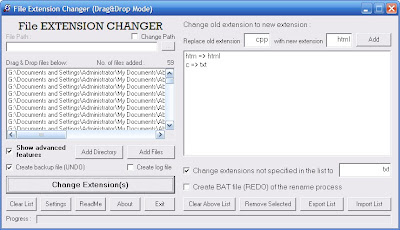
It allows you to change file extensions through the right-click menu in Windows explorer directly. You can also use its main window to change the extension of multiple files separated in different folders at once. Its ability to create backup files enables you to restore the file extension back to the original in case you change your mind somehow.
File Extension Changer is a free program offering an alternative way in changing the file extension. You can choose either the installer or the portable version from the homepage.
Download the program
The problem is: some file names just long enough that I don't want to add it with even a single word more. That's why I keep hiding the extension. This makes me, and you who do the same, has to access the Folder Options and disable the hiding every time an extension needs to be changed.
In this situation, you would be grateful for having found File Extension Changer.
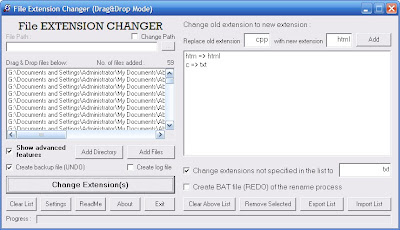
It allows you to change file extensions through the right-click menu in Windows explorer directly. You can also use its main window to change the extension of multiple files separated in different folders at once. Its ability to create backup files enables you to restore the file extension back to the original in case you change your mind somehow.
File Extension Changer is a free program offering an alternative way in changing the file extension. You can choose either the installer or the portable version from the homepage.
Download the program
Sunday, November 2, 2008 At 9:00 PM - Permalink
| Post a Comment





