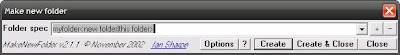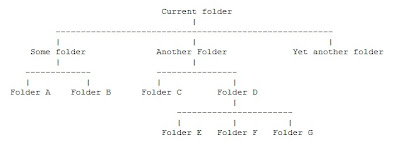You don't have to buy software just to open RAR files. If someone tells you about a shareware (read:commercial) that can open these files and has many features, I can tell you several free software that can do the same thing and has even better features. Interested?
But what is RAR actually?
According to Wikipedia:
"In computing science, RAR is a archive file format that supports data compression, error recovery, and file spanning. It was developed by a Russian software engineer Eugene Roshal (hence the name RAR: Roshal ARchive) and currently licensed by Win.RAR GmbH."
Simply speaking, a RAR file is another compressed archive which consists of one or more file(s). It is like ZIP but has a slightly better compression method that results in a smaller file size. RAR compression method is actually developed from the ZIP's, which explains why it can produce smaller size than ZIP. However, the compression takes more time to get finished.
Archives can get corrupted or damaged. If you are concerned about this, then RAR should be your option in compressing files. RAR puts recovery records, known as redundancy, within the archive that makes it more resistant to corruption and enables the archive to be repaired should it gets damaged or corrupted.
Beside supporting strong password protection, RAR also has the ability to split archives into smaller volumes is very helpful for sending a huge size file. The volumes are named automatically in sequential order like
part01.rar, part02.rar, part03.rar.
With all of the benefits, no wonder why there are still so many RAR archives found on the web. If you often download files from file sharing sites like Rapidshare or MegaUpload, you will find RAR files very often, especially for files with huge size.
How to open those RAR files without buying anything?
The reason why you can't open RAR files in Windows is simply because Windows doesn't have a built-in utility for the purpose. So, you need to find third-party software. Fortunately, there are many free software that can do much more than opening RAR files and they have been widely used all this time.
Here you are the top 4 freeware I recommend in random order:
7-zip
It works in Windows 98/ME/NT/2000/XP/Vista. This one has been well-respected by many users because of its awesome capabilities that some can't even be found in commercial compression software. The details about this freeware can be found on the homepage.
Tugzip Tugzip
Tugzip enables automatic backup, virus scanning, create self-extracting archives, support external plugins, and much more.
IzarcIzarc has been regarded as an excellent compression tool by many popular software download sites. Go to the homepage to see why.
ZipGenius
With supports over 20 compressed archive formats and lots of features,
ZipGenius has also been rated as another excellent free compression tool. You should try this.
There are still many other freeware that can open RAR files and other numerous kind of compressed formats such as Peazip, SimplyZip, Universal Extractor, Quick Zip, ExtractNow, UnzipThemAll, FilZip, Optimal Archive, BigSpeed Zipper, and so on. You shouldn't spend your money on any software if your need is just to open RAR files.
Once you installed one of these programs, usually all of your rar files are automatically associated with the program so you can open these files by double-clicking on them. If they aren't automatically associated, usually the program will display a window offering you to associate your rar files with the program.
Open rar files online
There is the online option if you don't want to install more software into your computer just to open a compressed rar file. Openrar.com, just like the name suggests, is an online service that will extract your rar, zip, tar and tgz files for free. Or, you can also compress your files into any of the archive formats.
Extract multiple rar files at once
Yes, there are people out there developing free program to extract multiple archives simultaneously in one click only. One of the programs you will undoubtedly love is ExtractNow. It is designed in such a way that even a computer novice can do the extraction easily. You won't indeed find many features like the other programs mentioned above, but it makes ExtractNow a very straightforward and easy program to be used.

You can either drag and drop the rar archives into the main program window or simply right-click these archives in your Windows explorer. If the archives are located in separated locations, I suggest to use the first option. You can extract your rar files into any folder you want to. Beside extracting multiple rar at once, this free program is also able to extract multiple zip, iso, bin, img, ima, imz, 7z, ace, jar, gz, lzh, lha, tar, and sit.
Download
ExtractNow from the homepage.
Note: There are two conditions where you have to buy Winrar. First, if you can't open certain RAR files such as those splitted ones. Second, if you want to create RAR files.