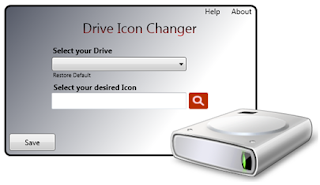Minimized Opened Windows to Tray with Tray Everything
To have some of your running programs or opened windows minimized to tray could be helpful if you open too many windows. Your taskbar has more space and you might be able to concentrate more on certain programs. Taskbar indeed has its own options to manage the opened applications or folders, but the options may no longer enough in some situations. On the other hand, it is not every application has the ability to minimize itself to the tray. Hence, you might want to try Tray Everything.
 Tray Everything could help you minimizing selected windows either from its main window, by clicking the minimize button on every opened window, or by adding a new button to each window. The ability to password protect minimized windows is a great addition. For whatever reason, optionally, you can hide opened windows instead of minimizing to tray.
Tray Everything could help you minimizing selected windows either from its main window, by clicking the minimize button on every opened window, or by adding a new button to each window. The ability to password protect minimized windows is a great addition. For whatever reason, optionally, you can hide opened windows instead of minimizing to tray.
Tray Everything also enables automatic minimize where all inactive windows will be automatically minimized after certain periods, but you can put any opened window to tray with a single press of a shortcut key if you want an easier way to do it manually instead.
Tray Everything is a portable freeware for Windows 95/98/Me/2000/XP. It hasn't been tested on Windows Vista yet.
Download Tray Everything
 Tray Everything could help you minimizing selected windows either from its main window, by clicking the minimize button on every opened window, or by adding a new button to each window. The ability to password protect minimized windows is a great addition. For whatever reason, optionally, you can hide opened windows instead of minimizing to tray.
Tray Everything could help you minimizing selected windows either from its main window, by clicking the minimize button on every opened window, or by adding a new button to each window. The ability to password protect minimized windows is a great addition. For whatever reason, optionally, you can hide opened windows instead of minimizing to tray.Tray Everything also enables automatic minimize where all inactive windows will be automatically minimized after certain periods, but you can put any opened window to tray with a single press of a shortcut key if you want an easier way to do it manually instead.
Tray Everything is a portable freeware for Windows 95/98/Me/2000/XP. It hasn't been tested on Windows Vista yet.
Download Tray Everything
Friday, October 31, 2008 At 11:30 PM - Permalink
| Post a Comment